
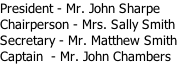


Bowls Club

Club Sponsors



How to add a booking:
Click Add/Edit at foot of page
Edit start date by clicking on From box – a calendar shows
Edit start time
Edit end time
In the Event text box type in the names of players (all are required)
Click Create Event box (green). Your booking will show under Existing Events.
Click View Calendar box (yellow) at top left to return to booking calendar
Click X in top right corner to close table.
Note:
For 2022 two roll-
Informal play should be between rinks if possible.
If triples are in progress, there must be a rink’s distance between players.
Other tips:
The last booking shows as 7pm to 7.30, but play can continue to 8.30pm.
To delete a booking, double click on the booking on the table
Click the Delete Event box (green)
To alter a booking, click the Replace Event box (green)
To access following weeks, click the week start date in the grey line under the titles
Our apologies for the annoying adverts which are necessary to be able to use this form free of charge.
If you have any comments or you are not able to access the table please give Sally a ring (01359 230431) or email on sally@sallysmithbooks.co.uk
| Season 2021 |
| Fixtures & Information |
| Membership & Leagues |
| People |
| Honours |
| Social Life |
| A Brief History |
| County Presidents |
| In the Beginning |
| Our Community |
| Three Clubhouses |
| Getting to a game |
| Canadian Connection |
| A Club for All |
| Continuing Success |
| Youth |
| Coaching |